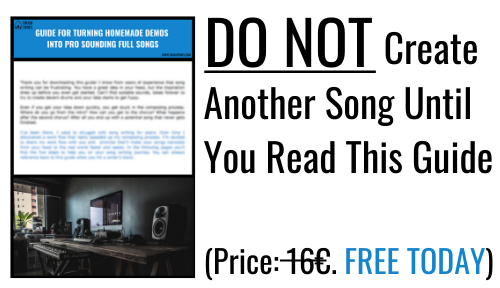Faster Mixing with Mix Template (and Better Results)
Are you starting every mix session from an empty project? No more. Mixing becomes much faster with a mix template. Save your time and energy for the stuff that matters, such as artistic musical choices instead of the mechanical tasks that has to be done every time. You’re going to absolutely love this:
Preparing a project for mixing can be exhausting. Compared to doing the organizing, color coding, routing and selecting mixing plugins from scratch every time, the mix template is the far superior alternative. You can skip all that and start mixing right away.
In the video you see how fast it is to start mixing with the mix template. I want you to create one of your own and save it as a template that you can use time and time again.
What if you have different instruments in different projects and songs? Doesn’t matter. Make empty tracks for every kind of instrument that you’re going to need to. You can always delete the tracks you don’t need in the given project.
Organize the project, color code and route the tracks into busses and again into the master bus (mix bus). Choose the plugins that you would normally reach for with every individual instrument and bus. Take it even further with adjusting the settings that you tend to use.
The main benefit is that you’ll save time and energy, but it also enables you to be in control of every project. Think about it: tracks are in the same order and you know exactly where everything is.
Hopefully you found this video helpful. If there’s anything you want me to cover in the future videos let me know. Send me an email or leave a comment below. Ask if there’s anything unclear or if I left something out. Cheers!