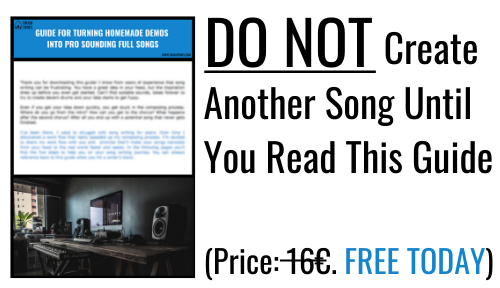How to Create a Killer Bass Tone on Any DAW?
In this video I’m showing you how to create a killer bass tone on any DAW. I’m using only the stock plugins from Logic Pro X. You can find similar plugins from each and every DAW out there. Without further ado, here’s the video:
At first, get the best possible sound from the bass itself.
You can change the tone with tone pots quite dramatically. Make sure the starting sound is as good as it can be when you’re recording the bass. The sound can easily become too boomy and muddy.
The next step is to shape the bass tone with EQ.
Use a low cut filter, even though you’re dealing with a bass here, around 30-40 Hz will do. You don’t need the highest frequencies either, so use a high cut filter also. After these steps, cut some of the bad sounding muddy frequencies out. You can boost a frequency that brings out the pick / finger sounds, to help the bass cut through the mix better.
After EQ, apply compression
to tame the loudest peaks and to lift the quiet notes to make the performance more even. Faster attack ensures that peaks are compressed. Use a second compressor to breath some life into your bass track. Slower attack means transients getting through nicely.
The final step is to create a parallel distortion aux track and blend it in with the original bass tone.
Send the copy of the bass track to an aux track. The point is to make the aux track heavily distorted. It doesn’t matter if the aux track itself sounds horrible soloed.
Use an EQ to cut down low end, high end, and some nasty frequencies that you don’t need in the aux track. After this you can blend in the aux track with the original bass tone. The kind and amount of distortion will determine a lot of the final sound of the bass. Experiment what works for your own purpose the best.
Hopefully this video was helpful to you. If there’s anything you want me to cover in the future videos, let me know. Until next week, cheers!