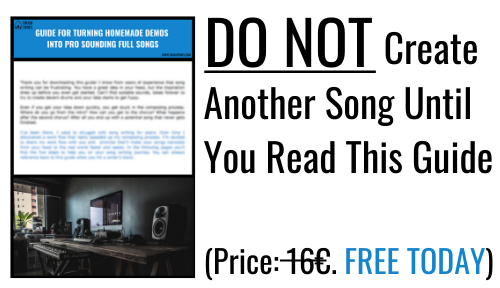Mixing an Entire Song
from Start to Finish
You hear a lot of talk about mixing these days, but the truth is you learn by seeing how mixing is done and then doing it yourself. You can read and watch short tutorials but it’ll only get you so far. That’s why I want to show you the process of mixing an entire song from start to finish in front of you, step by step, leaving nothing out. In the last post I prepared a project for mixing, so you want to check out that first and then come back to this.
The Rough Balance (Step 1)
Before diving into mixing individual instruments or throwing plugins here and there, its wise create a rough balance first. It makes your life easier in the future and you get familiar with the song and have a bigger picture of it in your head. This is the first step of mixing a song from the start: the rough balance.
As you can see creating the rough balance it’s pretty straight forward. No plugins at this point, use just the faders and the pan pots to achieve the best possible balance.
Just let the song play on and find the place for each and every track in the mix. Use a moderate playback level, not too loud so you’re not fooling your ears, not too quiet so you can hear everything.
It’s a good idea to check with at least two set of monitors or monitors and headphones. Creating the rough balance sets you off to a great start.
Drums (Step 2)
Now that the rough balance has been done, it’s time to start mixing the individual tracks and instruments. For me, the first and the most important instrument in the mix is drums. Drums are in super huge role in modern pop / rock and metal, so they define how the rest of my mix is going to go:
As you can see, I go through the individual tracks one by one, starting from the kick drum. EQ and compression are the tools used the most and you’re going to see a lot of them as we proceed further in the mix. They do the heavy lifting – the bulk of the mixing job.
At some point I’m switching from stereo to mono when mixing. That happens when I turn on the gain plugin in the mixbus. I mention it in the video when it happens the first time. I want to do most of the EQing in mono, so I can hear better where the frequencies are overlapping and fighting for space. This is going to happen with rest of the instruments also.
There wasn’t a room track to go with, so I made an artificial one. It can be done by sending the individual drum tracks to a bus, adding a reverb plugin to it and then processing it like a real drum room track. It can be blended in with the rest of the drums. In this post you’ll find out more on how to do an artificial drum room track.
In the end of the video you hear the drums before and after all the mixing moves. Quite a drastic change, but still the same drums. Hope you enjoyed the video.
Bass & Guitars (Step 3)
It’s time to start adding some string instruments on top of solid and well mixed drums. I tend to focus on the bass first, since bass and drums work together and then the low end of the mix is determined. It makes it easier (for me at least) to cut the right amount of low end out of the guitars. When mixing bass and guitars, keep the listening in mono instead of stereo.
Bass
Let’s dive deeper into mixing the bass. There’s only the DI-signal of the bass, so as the very first thing, I’m using the TSE Audio BOD DI & Distortion pedal plugin. Here’s a post of that plugin in case you want to check that out, it sounds awesome and is totally free. The BOD adds that typical overdriven rock bass sound as well as molds the sound more crispier and clearer.
After BOD there’s EQ and compression. EQ Makes the bass sit better with the drums and compressor makes the performance more even. The next thing in the signal chain is mild saturation that adds warmth and color to the sound. As a final plugin I use multiband compressor to further compress just the low end. It makes the low end more stable.
Guitars
After the bass is mixed, add guitars in one by one and EQ them so that you can hear them better. For me that is cutting around 120Hz of low end, 10kHz upwards top end as well as boosting presence and cutting mud / boxiness / honkiness. When adding guitars one by one, they all find their own place, as you assure that you hear all of the guitars before moving into the next one.
After EQing all the guitars, add compression to make them more stable and more powerful. I like to use the CLA-3A for guitars, since it does the job really well with very little adjusting. Whatever compressor you use, consider medium attack and release times. Note that you can add compression right after EQ as you’re going through the individual guitar tracks if you want to.
The next and the final thing for me is saturation. Saturation gives that analog warmth and color to the guitars, although it is pretty mild. Mixing consists of little moves and these little things matter in the end.
After saturation, the guitars are done. In the end of the video every EQ, compressor and saturation plugin is bypassed so you can hear the difference they make.
Vocals, Percussion and Synths
Finally we get to add some vocals into the mix. As well as with the other instruments so far, the channel strip starts with EQ. Getting rid of the low end rumble with low cut filter around 100 Hz. Boosting a lot of the top end opens up the vocals. After that I’m cutting honkiness out and boosting some presence to make the vocals sit on top of the mix.
Compression makes the vocal more even for sure, but also more energetic. I’m using slow attack, so the consonants get through uncompressed. That really boosts the starts of the words, making them feel more exciting and powerful. De-Esser gets rid of the excess sibilance. Finally, mild saturation thickens up the vocal sound as well as gives some color and warmth.
I’m copying the same settings to all of the vocal tracks and adjusting the compression. When it comes to backing vocals, I paste the same settings, but then tend to cut some high end out with a high cut filter and get rid of the presence boost made earlier. The point is to get the backing vocals out of the way of the lead vocals.
Percussion and synths are pretty straight forward. The only mixing processing done to them is some EQ and compression. They are in such a minor role in this song, that I don’t want to spend too much time with them. Just trying to make them sit in the mix well.
Effects
The next step is to add some effects into the mix. The vocals for example sound unbearably dry at the moment. We want to create some sense of space in the mix. The effects video include also parallel compression for drums, although that’s something you can do also while mixing the drums.
Create empty aux tracks for the effects you’re going to use. For example, I’m using short delay, long delay, plate reverb, gate reverb and parallel compression track in this video. Select the inputs and outputs for the aux tracks. You want them to go to your Mixbus.
Parallel compression is used to give some extra smack to the drums. Plate and gate reverbs are for snare. Plate gives some decay and gate stretches out the snare just a bit. Delays are for vocals and instruments such as lead guitars, percussion and synths. Basically anything you want to create sense of space.
Automation
Automation is the stage of mixing where the mix comes to life and the balance is being adjusted even further. In this video you see me going through the tracks and automating the volume of them. This is a rather long video, but bear with me as this stuff really makes the difference between amateurs and professionals:
Automation takes time, but it is worth it. You want to spend some time fiddling around with the automation, as it will improve the balance, guide the focus of the listener and breathe life into the mix.
In the video you see how automation can bring up and down the dynamics and the feel of the song. A great arrangement gets even better, as we highlight the differences with automation. You also learn how to use automation for energy.
Finishing the mix
After automation it’s time to wrap up the whole mix. This is where you can do the final tweaks to your mix before the song goes to mastering. You want to compare your mix to a reference track. The reference / references should be similar style of music and remember to match the volume. Then you compare your mix to a reference track and listen back if there’s any problems in your mix. Is it too boomy, harsh, muddy or something else?
Use EQ in the Mixbus to do the final tweaks. You can also fix individual instruments or groups of instruments like I do in the video. Mixbus processing also includes some mild compression and saturation. This is something that you can do right at the beginning of the mix also. I usually tweak it in the end whether I did it in the beginning or some else stage of the mix.
Finally, you want to listen back the whole song. Let it play and fix anything that bothers you until there’s nothing left to be fixed. Tweak automation, volume, EQ, compression or anything that jumps out. Check your mix also in a few different listening environments, such as your car, headphones, ear plugs, or bluetooth speaker.
Once there’s nothing to be fixed, you’re done!
Hopefully you found this post helpful. If there’s anything you want me to cover in the future videos let me know. Send me an email or leave a comment below. Ask if there’s anything unclear or if I left something out. Cheers!