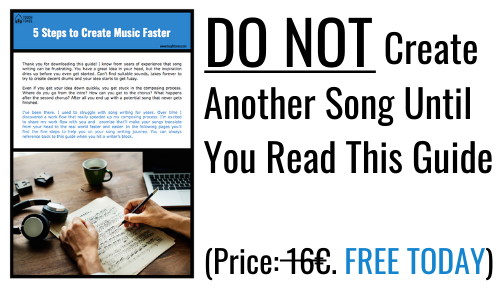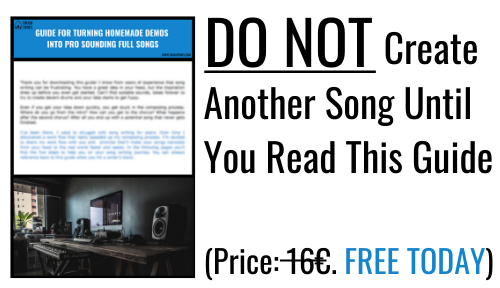How to Use Reverb and Delay in Mixing? – Three Golden Rules
If you’re looking for an easy guide on how to use reverb and delay in mixing, you’re going to find as many different opinions and ways to do that, as there are mixers out there. Some of them flag for reverb, others for delay.
Reverb-people preach about technical aspects, how you have to know everything from the beginning before you can use it “the right way”. Others don’t like to use reverb at all, they’re all for delays. Delay-people say that reverbs destroy mixes, because all reverb does is a huge mushy mess.
You’re Looking For a Sense of Space
Be that as it may, but know this: When you’re mixing, you’re looking for a sense of space. Both reverb and delay can deliver you that. Let’s face it, you’re making music from your home studio. The chances are you don’t have a big drum room or a room for the whole band. The tracks are recorded from close proximity and in isolation from one another.
This is where a sense of space comes in. While admittedly depending on a genre and a song, for most of the time, you want to take the individual instruments and to put them in the same space.
It is true that reverbs and delays can be used for different purposes in mixing. In addition to creating a sense of space, you can make all kinds of effects from the famous “Edge guitar delay” to reverse and swell reverbs. Reverbs and delays can also be a part of a sound, they can shape tone, sustain or size, but let’s put all that aside for a moment.
Those aspects can be considered to be more of a sound designing issue rather than mixing. However, at the end of the mixing process I do use some strategic delays (or sometimes reverbs) to create desired effects here and there. When talking about reverb and delay in mixing, you want to concentrate on creating space for individual instruments and blending them together in the mix.
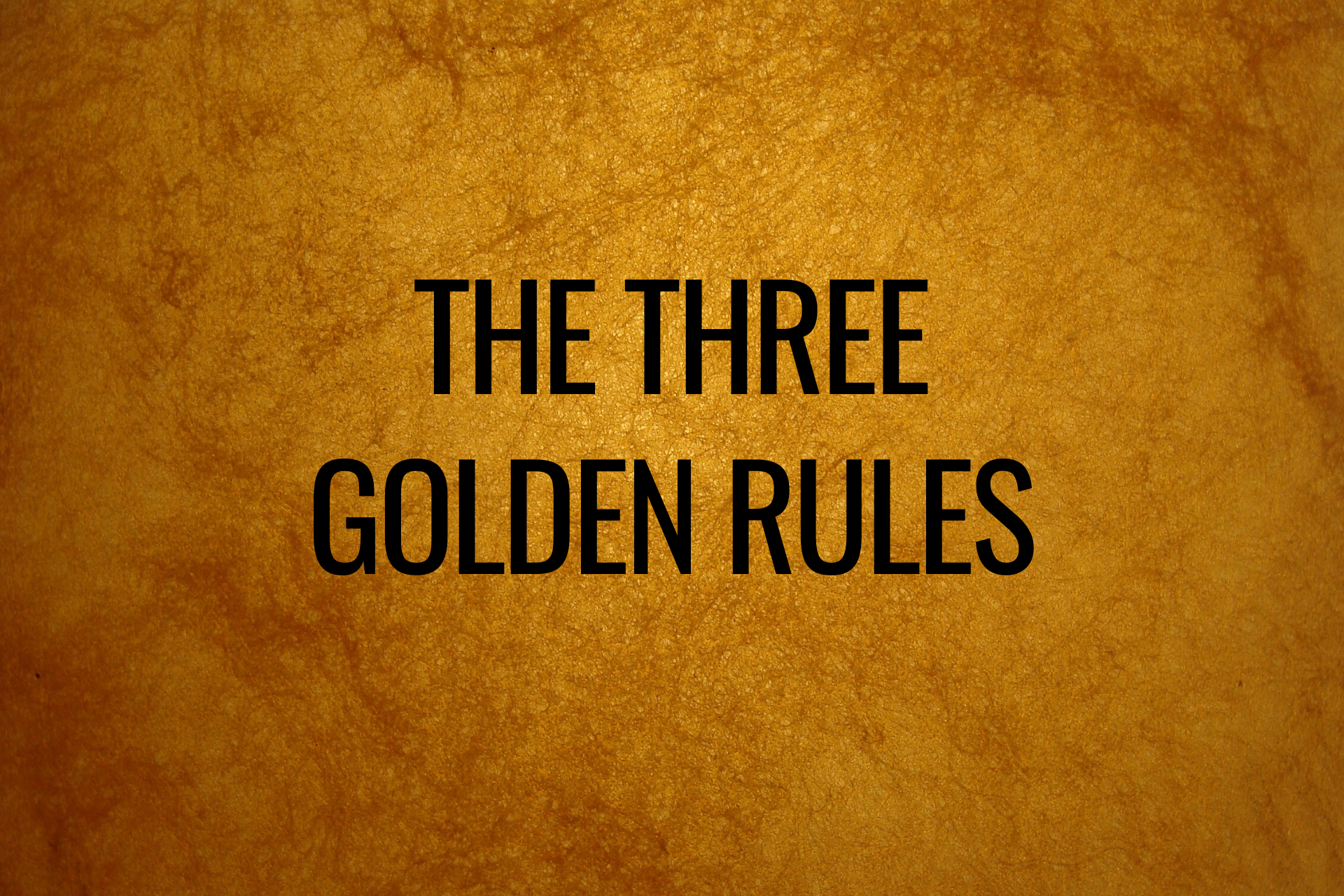
Three Golden Rules
There are three guidelines – or rather golden rules – that have helped me with creating a sense of space in mixing, without accidentally making a mess out of it. These rules apply whether you’re using reverbs or delays.
One: Use Sends instead of inserts on individual tracks
Two: Use EQ on reverb / delay track
Three: Less is more
Let’s break these down one by one.
Rule One – Use Sends
The most important step is to use sends rather than inserting separate reverb or delay plugins on each track. The reason is two-folded. It gives flexibility and saves processing power.
Flexibility, because you can send different amounts of individual tracks to the reverb / delay channel and you can insert other plugins such as EQ after the reverb / delay. At the same time you’re saving precious processing power, as you’re using only one reverb / delay plugin, instead of the amount of your individual tracks.
How to Use Sends?
You do this simply by creating a new aux track in your DAW and insert a reverb / delay plugin to that aux track. After this you send a copy of the individual track to this aux track. These aux tracks are also called busses, so it’s easy to get confused.
In Logic Pro you create an aux track by sending or routing to a new bus or by going to the mixer view → options → “Create New Auxiliary Channel Strips…”. With Pro Tools you can create a new aux track the same way as you would create a new audio track, just select aux track instead. In Reaper you just create a new track and you can use that as an aux track as it is.
Once you insert either a reverb or a delay plugin to the aux track, look for the Dry / Wet – button and set it all the way to the Wet. This way you’re only getting the effect sound from the aux, and not dry signal at all.
You can then blend the effect with the dry signal by sending a desired amount of the dry signal to the aux track. Now it’s easy to choose what to send to the reverb / delay track and how much.
Rule Two – Use EQ
When creating a space with either one, reverb or delay, you want the effect itself to be subtle and barely noticeable. You’re going for the vibe that it creates, rather than the effect itself. Because you also want to stay clear of the mushy mess, it’s wise to filter out some lows and highs with an EQ.
Roll off some high end to stop the effect being so obvious, since there’s no audible vocal sibilance, percussion slaps or reverb tails. Cut some low end to stop the reverb / delay making your mix muddy and messy.
The point of reverb and delay is to fill the spaces in between the individual tracks, not to go all over them and take their place. Use EQ like you would when creating space for other tracks: Boost around, look frequencies that are getting in the way and cut some of them out. This will help the space to occupy the spaces between the tracks and get out of the way where it is not needed.
Rule Three – Less Is More
Nearly every time an individual track is soloed and some reverb added to it, the result sounds good – better than without a reverb. Problems occur when you do this with every single track. All that reverb adds up and in the end the whole mix is buried to the reverb. It feels like there’s a blanket over your song. Clearly, this is not the way to go.
The point is to get the tracks to sound good together. Try to listen in the context of the whole song and even if you’re listening tracks soloed, bear in mind that you’re probably adding too much reverb. Set it to a point that feels good and then back it up at least 3 dB. Remember that not every track need that sense of space, kick and bass being the most obvious ones.
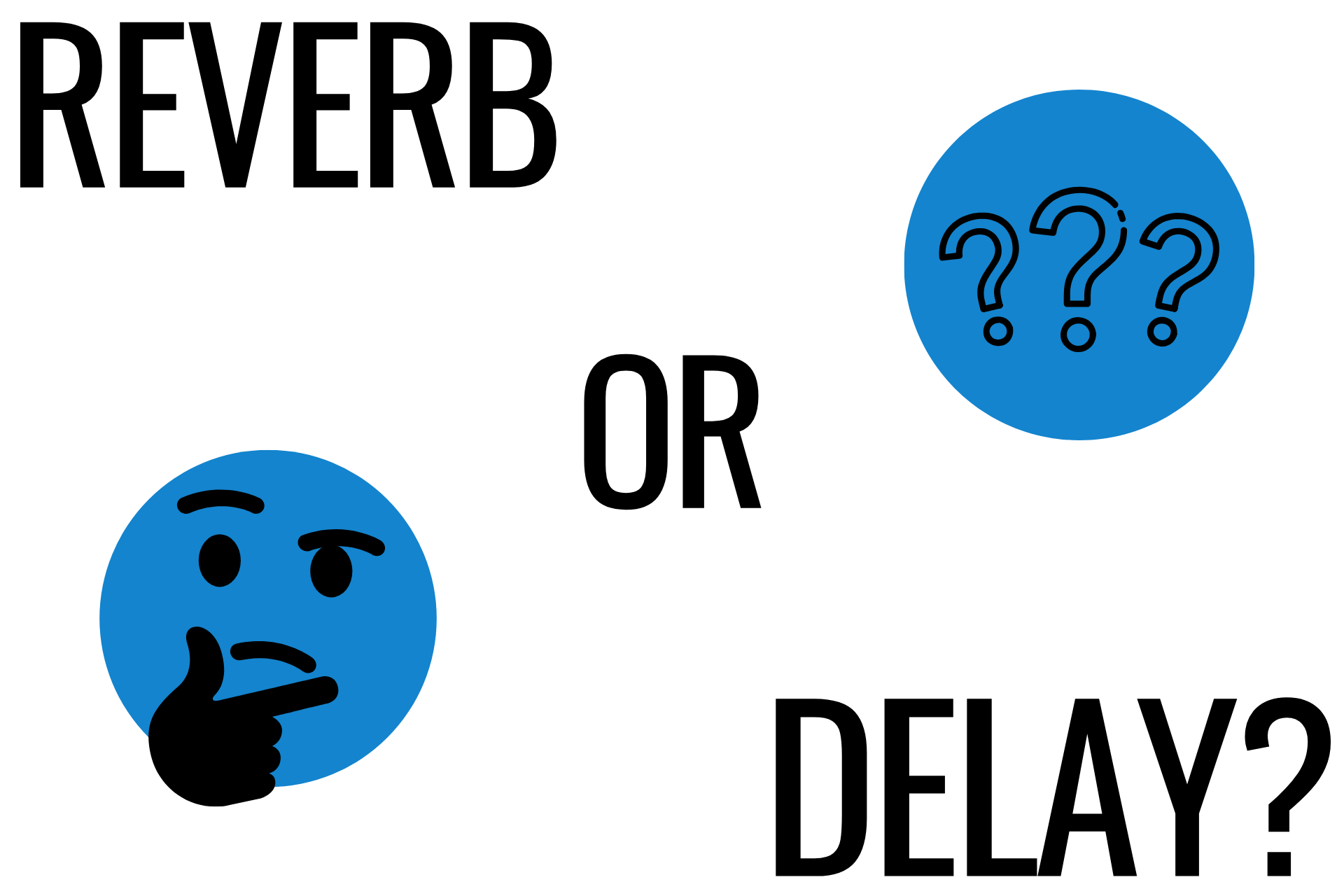
Should I Use Reverb or Delay?
As I mentioned in the beginning, there are many varying opinions about the use of reverbs and delays. However, if you use them subtly and are aware of the problems over using can cause, you can surely make them both work.
Which one is more fool proof? Delay. You can create a sense of space with a slap delay the same way as with a simple reverb. Delays don’t get mushed as easily, because they just repeat the original sound, whereas reverbs simulate an acoustic space.
Using a lot of reverb can cause the loss of definition. Also using multiple acoustic spaces simultaneously can create an odd feeling to the listener. For these reasons delays are probably the safer option in terms of avoiding problems.
However, reverbs are irreplaceable in many tasks. One of them being a creation of a “virtual drum room” as you probably record drums (or mix drums that were recorded) in a tiny room instead of a big studio where you can set up some room mics. Also a snare drum benefits almost always from reverb, as it can add some size and sustain. In addition reverb is a great tool for pushing tracks further back in the mix.
Take a listen to your favourite songs and analyze them space wise. There’s surprisingly not that much reverb going on, is there? Many a times this is the case and modern hard hitting songs tend to be really dry. Nevertheless, do try both reverb and delay to hear for yourself. Just remember to use sends, EQ and be subtle.

Three Ways to Use Reverb in Mixing
One – Reverb in Mixing
There are different ways of approaching reverb in mixing. One way is to use only one main reverb for everything. It’s a great way of placing tracks in the same space. Just pick a reverb that suits the song.
You can control the depth of each instrument by the amount you send them to the reverb. This approach leans to the fact, that using multiple various reverbs in the same mix can make it confusing and mushed.
Two – Reverb in Mixing
The second way is to choose three different reverbs: short, medium and long. Depending on the song: The shortest is similar to a slap delay – a small room for example, medium is somewhere around 1.2 seconds and long reverb over 2 seconds. This approach gives you some options, while at the same time limiting just enough that you’re not using too many different reverbs.
With a short reverb you can create a sense of space for an instrument that you want to be really close to the listener, but not dry. A medium reverb works like the main reverb – creating the overall space in the mix, whereas a long reverb pushes tracks to the back of your mix.
Three – Reverb in Mixing
The third way is using panned mono reverbs. It’s a nice way of adding space and width for the tracks that are panned to the side. For example, you have a clean guitar track panned to the left. Create a mono aux track, insert a reverb to it and pan it to the right. Send just enough guitar to that aux to get the desired space and width. Remember to EQ the reverb track to make it fit better in the mix, preferably in mono.
You can either pick one of these or mix and match. Explore what works for you and your music the best. The whole point is not to go crazy with reverbs.

Delay in Mixing
Delays are great for giving life and width to the mix, while still keeping it upfront. The approach to delay in mixing is pretty straight forward. Pick two delays: a short slap delay and a longer delay. You could then use these two to your own taste. For example, use the slap delay to create the overall space to the mix and the longer delay only in choruses to create some contrast.
Also the same long delay could be used for stereo width or as a cool effect. You can automate the level of the delay throughout the whole song. For example, set the long delay to a barely noticeable level, so that you still miss it when it’s gone. Then in a few strategic places – where you want more muffled and “bigger” sound – automate the volume of the delay up.
If your mixes have been muffled and mushy in the past, try using only delays to see if that helps. Remember that the same three golden rules apply to the delay also. EQ the delays to blend in better.
Usually there’s low and high cut filters built in a delay plugin. Don’t get carried away with the amount of delays you’re using, as too much delay will make your mix sound blurred and unclear.
Summary
So when using reverb and delay in mixing, remember the three golden rules: the use of sends, EQ and the mentality of “less is more”. Surely both reverb and delay will work when you follow these guidelines.
In case your mixes have been shadowed by a blanket of reverb before, pick only one approach and see if that makes a difference. Explore what you could do with only delays, or with one to three reverbs.
Using reverb and delay in mixing is like cooking: Too many different spices will make food confusing and average, while using a secret recipe with just a handful of thoughtful ingredients will make it special and unique. “Perfection is achieved, not when there is nothing more to add, but when there is nothing left to take away.” – Antoine De Saint-Exupéry
If you’re struggling to translate songs from your head to the real world, you’re stuck in a composing process or you’re suffering from writer’s block, download this PDF-guide. It’s yours for free today, no strings attached.