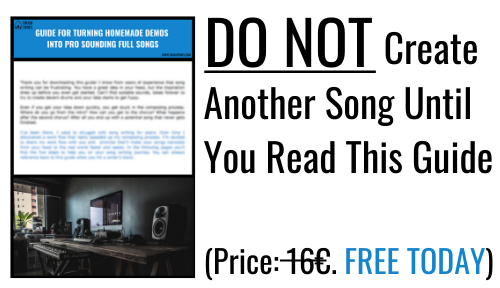How to Create Rise Against Bass Tone (on Any DAW with Stock Plugins)?
In this video I’m showing you how to create Rise Against -like punkrock bass tone using only stock plugins. You can do this regardless of the DAW you’re using. The principles works on all the different DAWs.
At first, try to get the best possible sound from your bass. Listen to a reference song (for example Like the Angel from Rise Against) and adjust the sound of your bass. Try to get it as close to it as possible without using any plugins.
Next up, you want to do some EQing to get rid of the muddy and nasty frequencies as well as boosting some top end to get more clear sound. Remember to use a low cut filter although it is bass you’re dealing with.
The second step is to make the performance more even with some compression. You can use a preset as an example and go from there. Adjust the threshold, attack and release. Don’t set the attack to be too fast or you start to lose the transients and the attack of the bass notes. Lastly make up the compressed gain with make up gain knob.
The third step is to send a copy of the bass signal into an aux track. Route it to a Bass Bus, where your bass signal is going also. Add a distortion plugin to the aux track and try to find suitable distortion. Use EQ to smooth out the distortion and cut a lot of the low end out. Compress will even up the distortion. Use faster attack to get rid of the sudden peaks and transients.
Blend the distorted aux track in with the original bass as you see fit.
As a final step you can EQ the Bass Bus, where both the original bass signal and the distorted version are going into. You can shape the entire bass sound as you see fit.
Hopefully you found this video helpful. If there’s anything you want me to cover in the future videos let me know. Send me an email or leave a comment below. Ask if there’s anything unclear or if I left something out. Cheers!