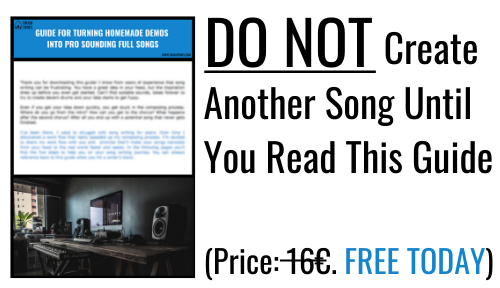Save Processing Power During Songwriting
Disk too slow, CPU error, system overload.. Does these messages ring a bell? When you’re writing a song or arranging it, and you need to have a lot of tracks playing simultaneously, the chances are your computer will slow down. Even though computers today can take a lot, the processing power has its limits. Imagine 10, 20 or 30 virtual instruments playing at the same time. Have you ever faced such a situation? I know I have. In this video I’m showing you a quick solution how to save processing power during songwriting:
You can do this on any DAW, one way or the other: either by bouncing the midi tracks in place or exporting them as audio files and adding them back in to the project.
Once you mute those virtual instruments, they’re not eating up the processing power of your computer. This frees you to create more tracks and keep songwriting / arranging without breaks, errors or the chance of DAW crashing down.
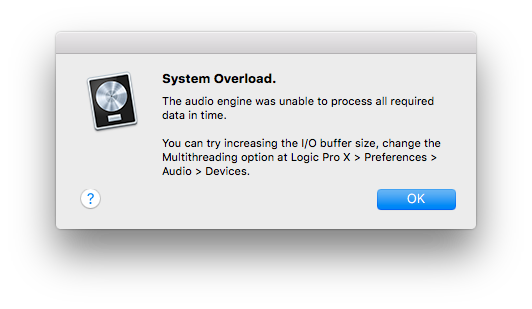
Packing the unused virtual instrument tracks into a folder helps you to keep your project clean. You also have the option to unpack the folder any time you want to. However, if folder isn’t an option in your DAW, have no fear, you can always mute the virtual instrument tracks (or parts of them) and move them out of the way after creating an audio file out of them.
Next time when your computers starts to slow down, bounce the virtual instruments into audio and save the processing power.
Hopefully you found this video helpful. If there’s anything you want me to cover in the future videos let me know. Send me an email or leave a comment below. Ask if there’s anything unclear or if I left something out. Cheers!