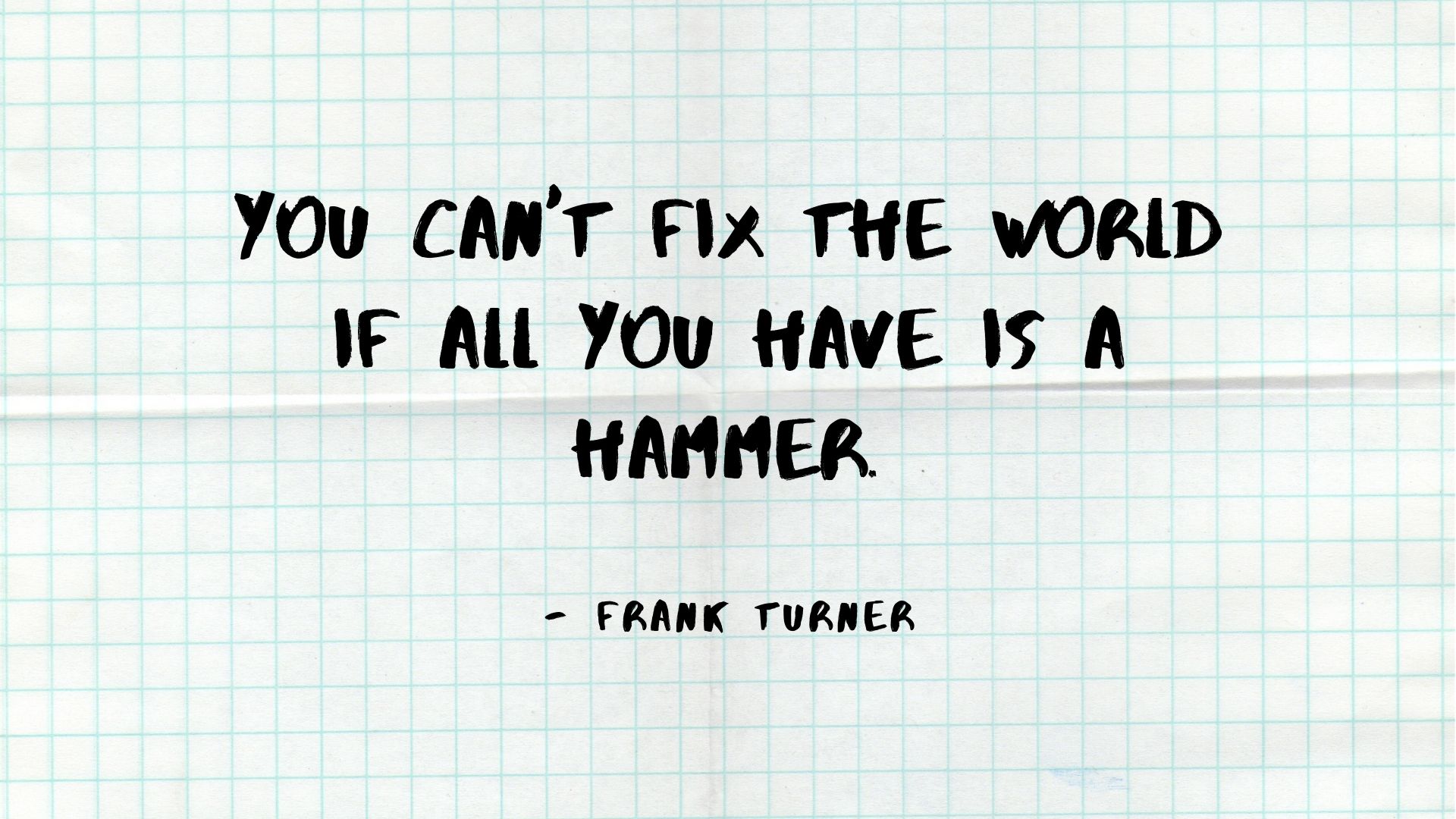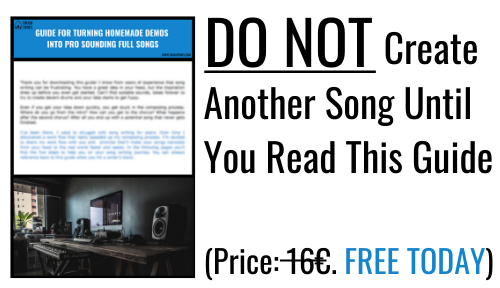Stop Trying to Do Everything With One Tool
Your songs will sound much better if you don’t try to do everything with one tool. It sounds obvious, right? Why would anyone do that? I’ve done it, you’ve done it, we all have. What I mean is, that you get far better results by using different tools to complete various tasks, whether talking about recording, producing or mixing. I’m going to explain everything with examples, so it’s easier to comprehend what I’m getting at.
Let’s say you’re recording a guitar riff consisting of chords and a melody. They are played simultaneously, so you could record both of them with just one take. Even though you’ve practiced the riff and you could play it that way you’d do in live shows, consider recording chords and the melody separately. You are going to end up with a more accurate, tighter and better sounding riff.
In case you have an intense song with guitar continuously changing between riffs and leads, try recording them separately also, albeit you’d alternate fluently between them in live.
The same thing with vocals. If the song is intense and challenging for the singer, don’t push it and try to get everything with one take. You can cut the song in slices and record it piece by piece. There’s no need to record even a whole part in one take.
Consider using different instruments or different sounds for different things in your song. Let’s go back to the example with the riffs and leads. You could use a whole different sound for the lead parts, with more compression, reverb and delay. Then again, you could also use another instrument all together for the lead parts. Think about heavy guitars for the riffs, and distorted piano or some kind of synth lead for the leads.
You could also double some parts with different instruments. In case you’d want a bass riff to be more noticeable, you could double it with a clean guitar to give it clarity. You could also give more width to lead parts by doubling them with different sounds or instruments, panned hard left and right.
When you know you’re going to use different settings for vocals in chorus and in verse, what you could do is to cut and paste them in separate tracks. You save time and energy as there’s no need to automate the changes between choruses and verses. It’s also a handy trick, if you want to apply special effects to just one specific line. Just cut and paste that part of the vocals to a new track and apply the desired effects on it. Same idea could be utilized with any other instrument too, for example filtered drums or guitars.
If you want to make things simpler in mixing phase, it’s easier to think that one tool offers solution to one specific problem. For example, don’t try to use the same EQ for low cut filter, subtractive EQ, additive EQ and making tight Q cuts (annoying frequencies, like hissing and sizzling in cymbals or distorted guitars). What you could do instead is to use one EQ for low cut and subtractive EQ, other for additive EQ, and yet another for tighter Q cuts. In vocal track you could also use de-esser for getting rid of the sibilance. This way it’s easier to keep a track of what you’re doing.
More often than not, we’re trying to use one compressor for everything. It’s just a mechanical tool, it cannot handle all the jobs at the same time. What you want to do, for example, is to use one compressor to smooth out transients (to have more consistent performance) and other compressor for more attack (for more life and bite). Sometimes one compressor will do the job perfectly fine (for example, if all you need is a bit of consistency), but other times you’ll need different settings for different purposes.
As you can see, by using different tools for various tasks you’re not only making life easier for yourself, but also making better sounding recordings. Don’t get me wrong, I’m all for doing things the simplest way possible and using as few plugins as I can. This is not about making things more technical and complicated. Sometimes it’s just necessary. You have to have a purpose for every tool though.
Hopefully this post gave you inspiration for future projects. For more awesome advice, download my information packed PDF-guides:
5 Steps to Create Music Faster (..and avoid the writer’s block!)