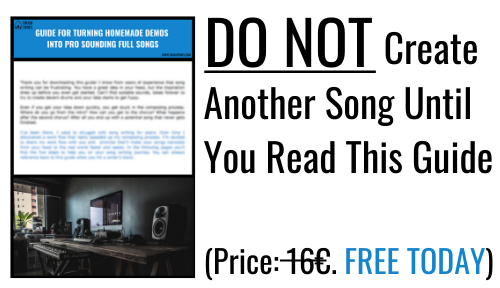Vocal Compression
– Settings That Actually Work
Vocals are super dynamic source of sound. This means that they have both quiet and loud parts. For this reason the vocals seem to get buried in the mix here and there. The loud parts you can hear fine, but the quieter parts get lost. This is where vocal compression comes in the picture. It reduces the dynamics by turning down loudest parts and bringing up quiet parts. Compression can also give energy and feel to the vocal performance.
In this video I show you how I think and approach using compression on vocals. I’m sure this will be useful to you too. Learn the easy-to -understand compression settings that actually work:
So when you’re starting to compress the vocals, you can set release-time and ratio beforehand. Fast release-times work beautifully on vocals. The higher the ratio, the more obvious the compression is. I tend to use 3 – 6 ratio on vocals. These two you can basically set before you even press play.
However, while you’re listening the vocals, you want to adjust three settings: Threshold (Input on some compressors), Make up Gain (Output on some compressors) and Attack. Threshold determines how much you want to compress and the gain reduction meter starts to go down.
Make up the “lost volume” with Make up Gain / Output. Set up the gain so that when you bypass the compressor there’s no real volume difference. This way you’re not just making the vocal louder and fooling yourself to think it sounds better.
Slow to medium attack works well on vocals. The slower the attack is – the more energy and harder the consonants get. You can experiment with attack while listening the vocals.
Hopefully you found this post helpful. If there’s anything you want me to cover in the future videos let me know. Send me an email or leave a comment below. Ask if there’s anything unclear or if I left something out. Cheers!